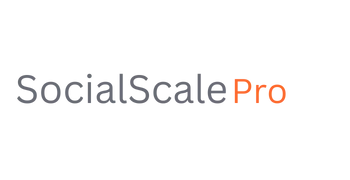Effortless Post Creation and Advanced Scheduling with SocialScale Pro
The Ultimate Social Media Planner App Powered by AI
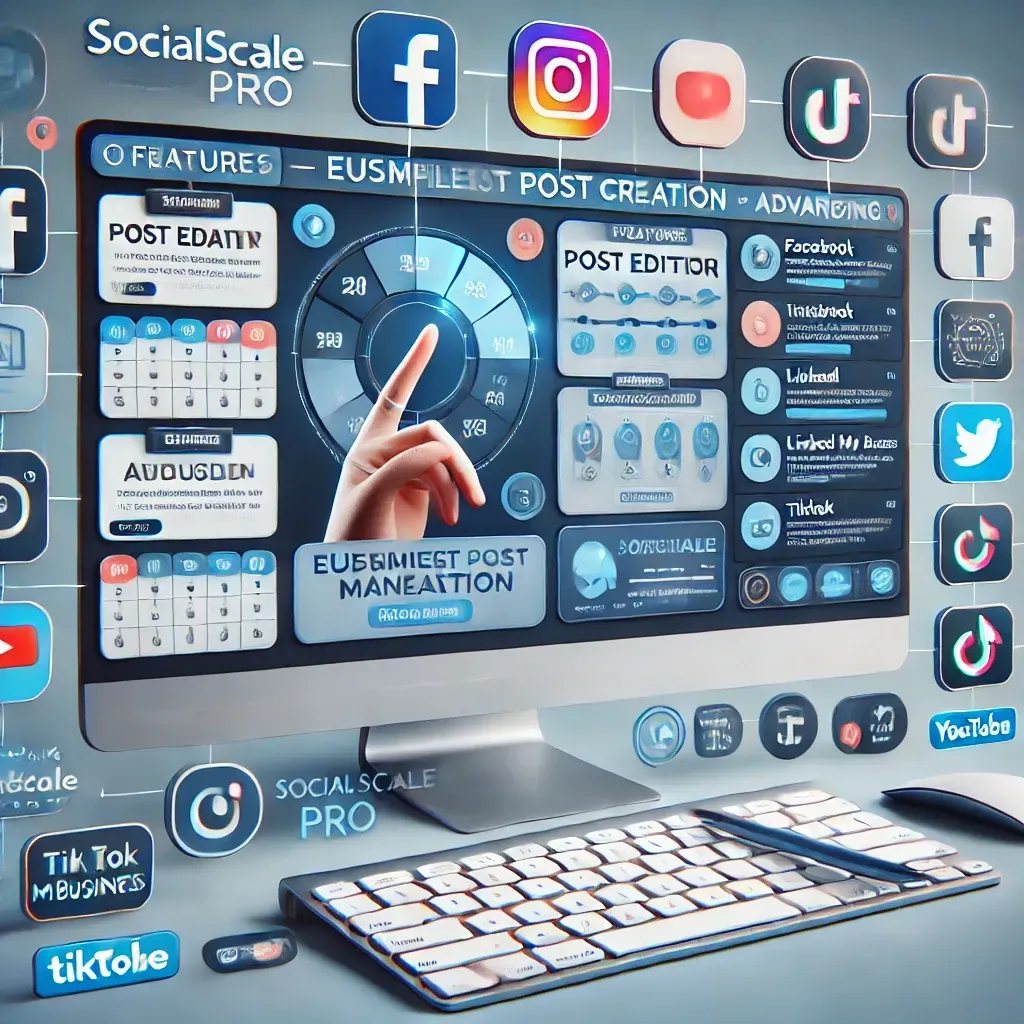
Post to all 8
with one click!
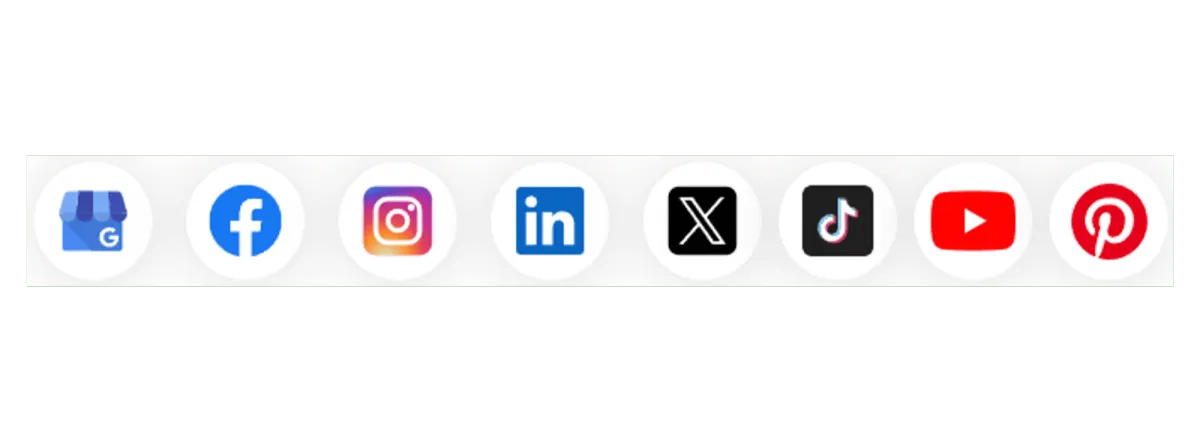
As a small business owner, your time is precious. SocialScale Pro makes it easy to create, schedule, and manage your social media content so you can focus on growing your business. Here’s how our features benefit you:
User-Friendly Post Editor
Craft engaging content effortlessly. Whether it's Facebook, Instagram, LinkedIn, or another platform, our intuitive editor helps you format posts, add rich media, and include hashtags, making sure your message resonates with your audience.

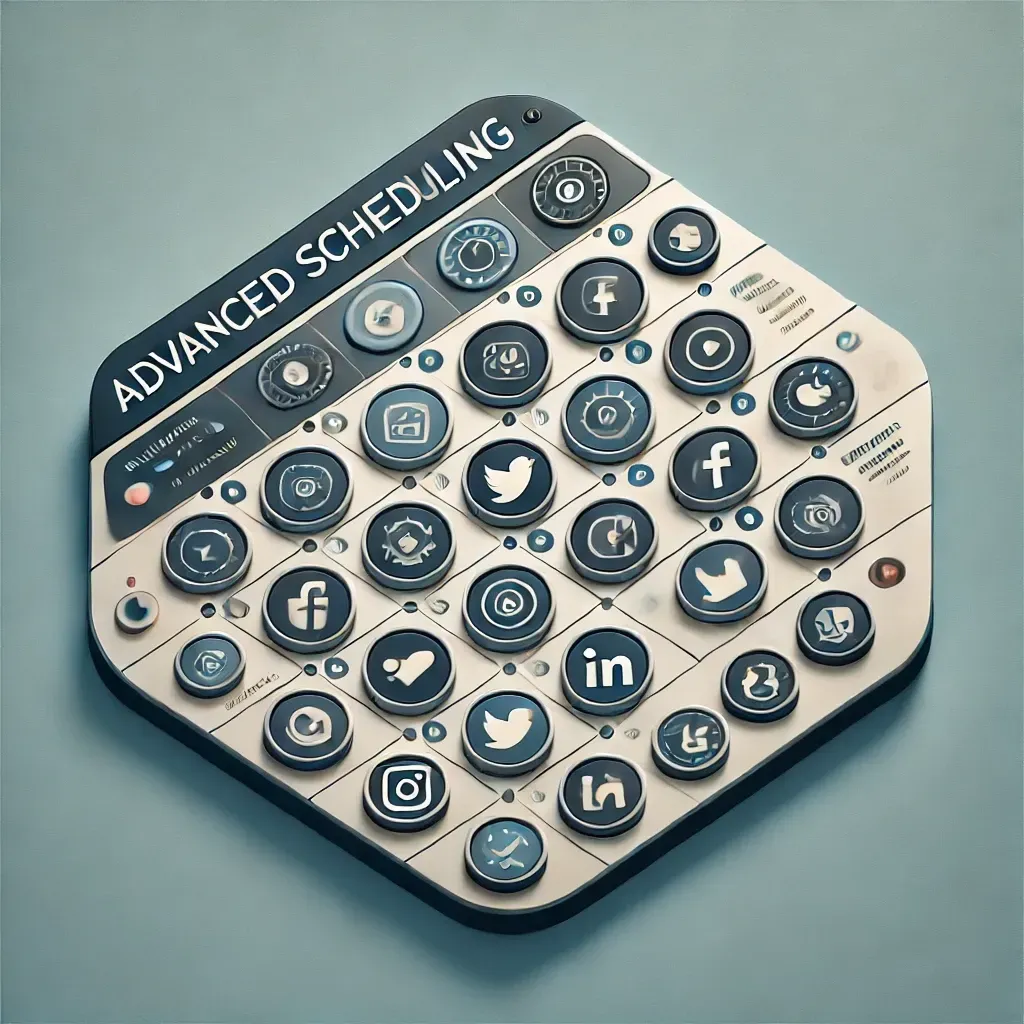
Advanced Scheduling Options
Save time and stay consistent by scheduling posts ahead of time. With options to set up recurring posts, you can ensure your business stays visible and relevant without needing to constantly monitor your social media.
CSV Bulk Upload
Manage multiple posts at once with our bulk upload feature.
Perfect for planning out your content calendar, this tool lets you schedule up to 90 posts in one go, freeing up more time for you to focus on other aspects of your business
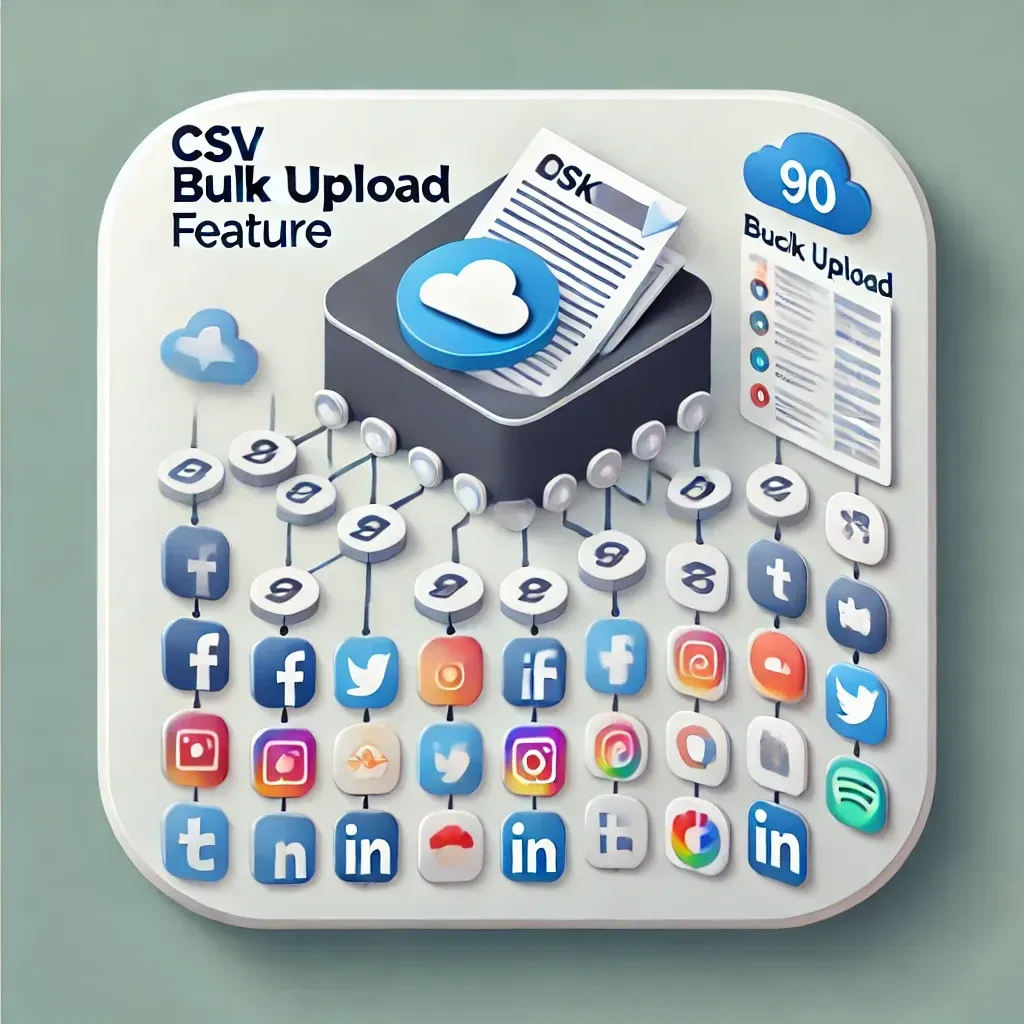

Preview and Approval Workflow
Maintain control over your brand's voice by previewing your posts before they go live. For businesses with teams, the approval workflow ensures that all content aligns with your brand and business goals.
Save Drafts for Later
Got ideas but not ready to post? Save drafts and come back to them when the time is right, ensuring your content is always polished and perfect.


Automated Review Posting
Showcase your business’s positive feedback with ease. SocialScale Pro lets you automatically post customer reviews from platforms like Google and Facebook, helping you build trust and attract more customers.
© 2026 Scale Your Biz
All Rights Reserved