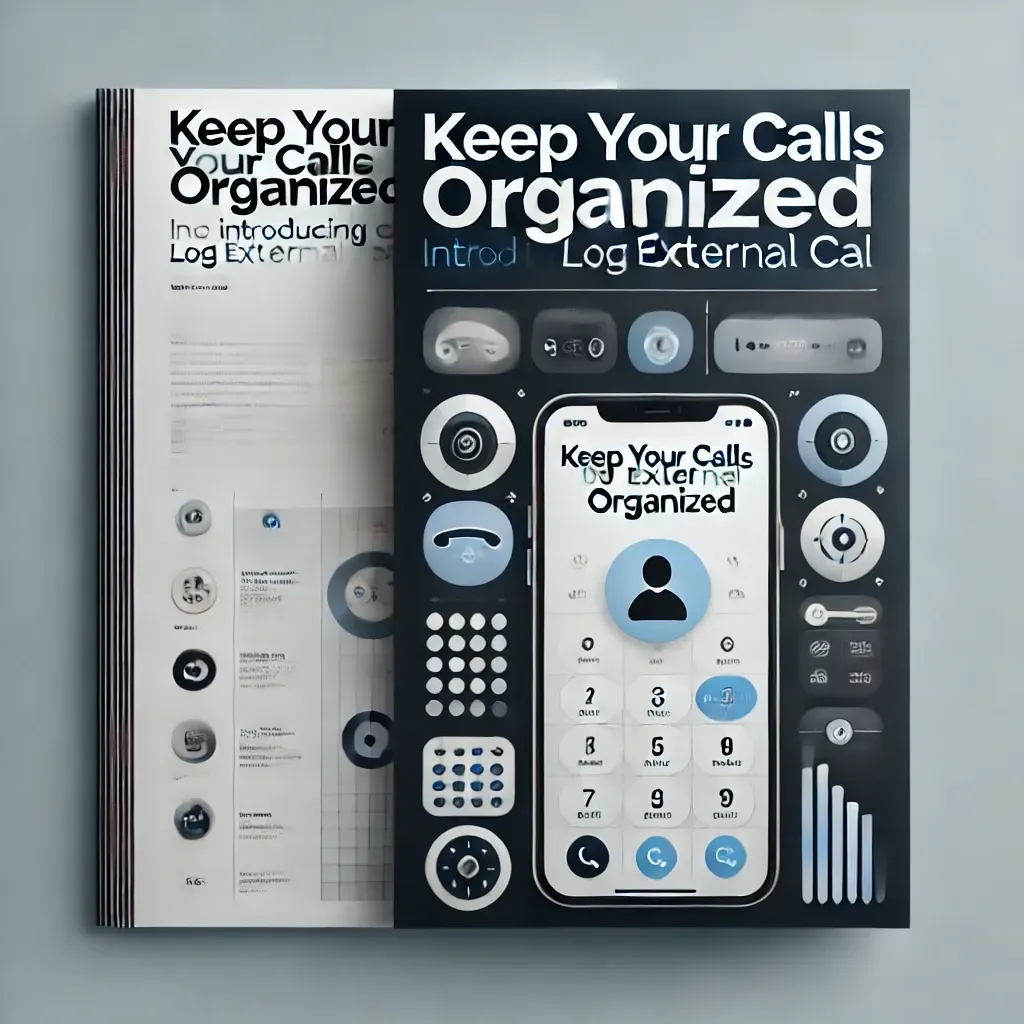
Keep Your Calls Organized: Introducing Log External Call
Log External Call: Streamline Your Call Management with Ease
Keeping your calls organized has never been easier. With the Log External Call feature, you can track all your calls inside your CRM without the need to change numbers. Whether you're using your office number or any other external line, this feature ensures that all your call records are centralized and easily accessible.
⭐️ Why Is This Feature Beneficial To Your Business?
Consistent Branding: This feature eliminates the need for a new number, allowing businesses with established lines to maintain their brand legacy.
Easier Organization: Say goodbye to multiple call logs and misplaced recordings. With Log External Call, all your call information stays together in one place.
Minimized Friction: Enjoy all the benefits of a CRM phone without confusing your clients with number changes. Seamless and professional communication is now a breeze.
⭐️ How To Use the Log External Call Action:
Head over to the Workflows Tab inside the Automation section and create a New Workflow.

Click Add New Trigger and select Inbound Webhook.

Map your Webhook as per the instructions of your external phone service, and make sure to save the Trigger before continuing.
Click the plus sign button to add the action "Log External Call."

Set the direction for the call (Inbound for incoming, Outbound for outgoing), and use custom values to set the rest of the details.

Save the Action and Workflow. The call will be displayed in the conversations section of the contact.

With the Log External Call action, you can keep a thorough record of any calls you have with your customers, even if you're using a phone number external to the system. This ensures that no interaction goes missing and you have all the information handy whenever needed.

